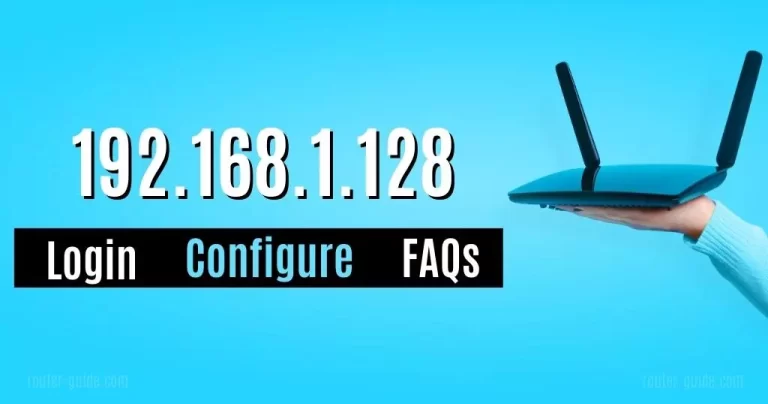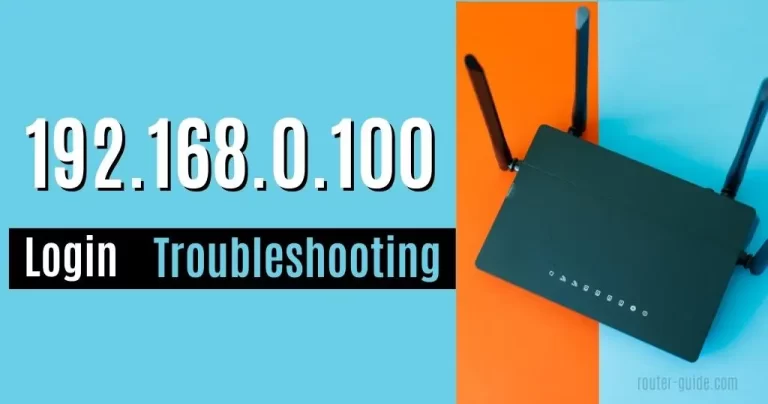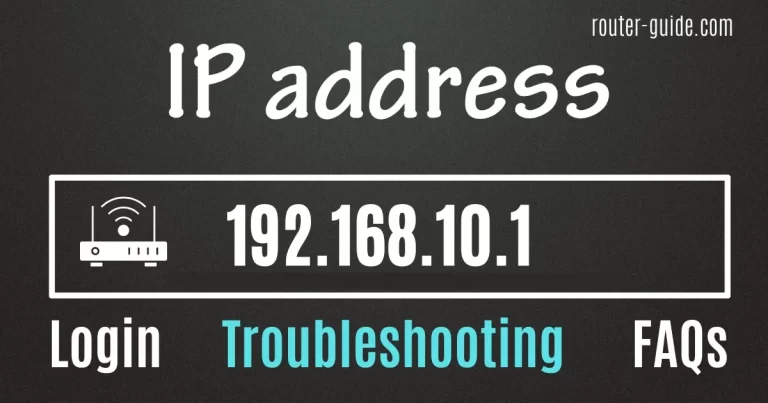ATTWiFiManager Login: Access Your Router Settings
Welcome to AT&T Wi-Fi Manager! As an AT&T customer with a home or small office network, you have the power to manage your Wi-Fi network and router settings. Login to the admin panel using the web address ATTWiFiManager or 192.168.1.1 IP and get started today! Enter your username and password to gain access to your settings, such as network name (SSID) and password.
Attwifimanager Login
To login ATTwifimanger, click on the IP address and paste the password.
Default Password= “attadmin“

How to Login? Attwifimanager Login Steps
Here are the login steps. You just need to follow these steps:
1. Make sure the device is connected to the AT&T Wi-Fi network.
2. Open a web browser on a computer or mobile device.
3. In the address bar, type “http://attwifimanager/” without quotes and press Enter. You can also try typing “http://192.168.1.1“.
4. You’ll be redirected to the login page.
5. Enter the default password “attadmin“.
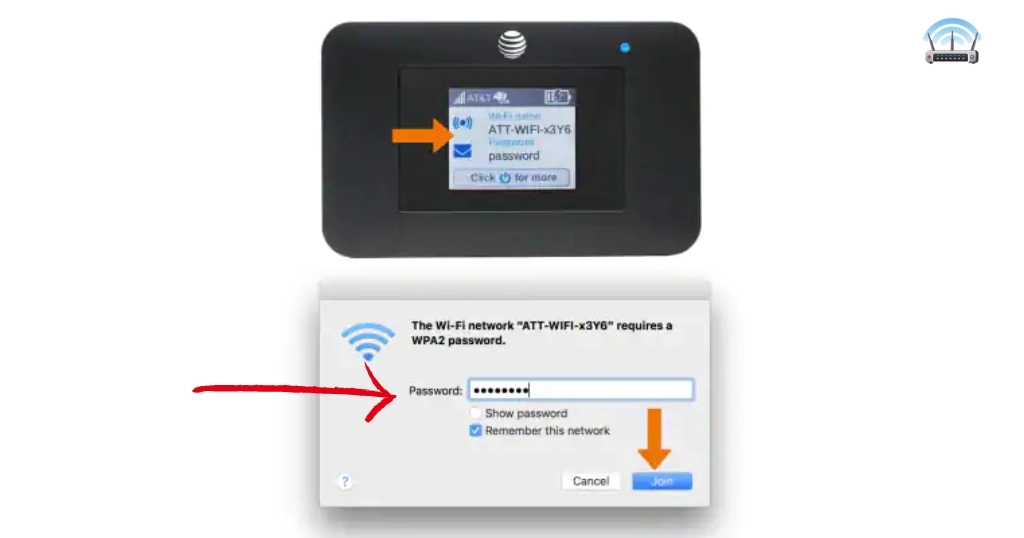
6. Click the “Sign in” button.
Attwifimanager Setup
If your login credentials are correct, you’ll be taken to the AT&T router admin panel, where you can manage and view various settings related to your Wi-Fi network and router. Here we share the setup of Wi-Fi Network Password and Wi-Fi Network Name/SSID.
Change Wi-Fi Network Password:
To change the wifi network password, You need to follow the given steps.
- First, you need to login as mentioned above method.
- When you enter the home page.
- Go to the “Settings” and Edit “Main Wi-fi Network“.
- In the section of “Main Wi-fi Network”, see the “Password” option.
- Then enter your new secure password in “Password”.
- Press the “Apply” button.
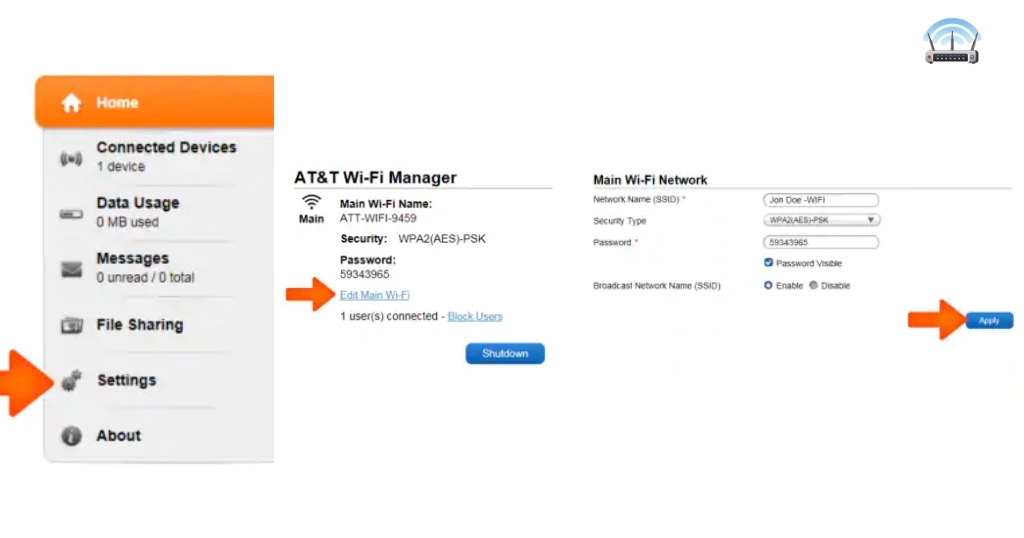
If you want to reset your device then go to “Settings > About > Factory Reset > Factory Reset > OK”.
Change Wi-Fi Network Name (SSID):
To change the wifi network name (SSID), You need to follow the given steps.
- Login as mentioned above method.
- When you enter the home page.
- Go to the “Settings” and Edit “Main Wi-fi Network“.
- In the section of “Main Wi-fi Network”, see the “Network Name (SSID)” option.
- Enter your new SSID in “Network Name”.
- Press the “Apply” button.
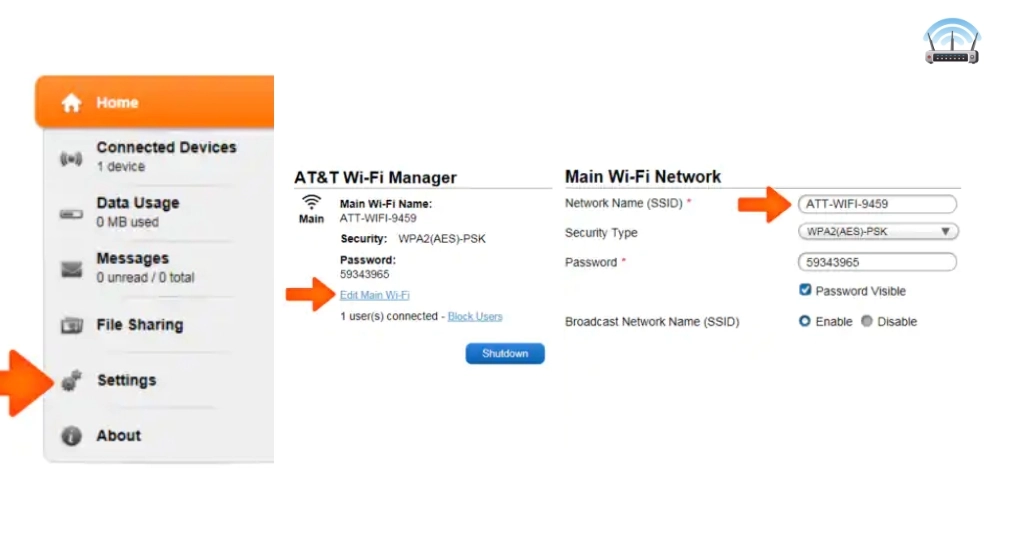
When you apply these steps, you will automatically discount. Connect again with a new password. With these processes, you can just secure your device.
FAQs
Attwifimanager is the URL used to access the AT&T router admin panel.
To access ATTWiFiManager, Open a web browser, and type “attwifimanager or http://192.168.1.1” in the address bar. Enter your password.
The default password is “attadmin”.
If you want to reset your device then go to “Settings > About > Factory Reset > Factory Reset > OK”.
Yes, it is safe to login to ATTWiFiManager.