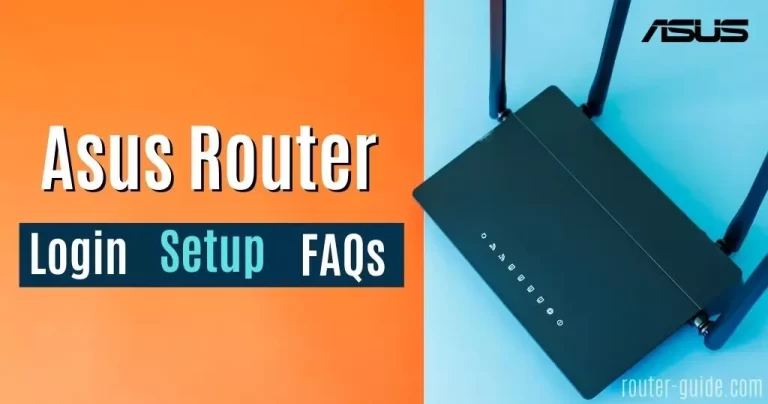Huawei Router Login [Default Username & Password – IP Address]
Are you ready to take control of your network with your Huawei Router? Logging in to your router’s Admin Panel is easy and gives you access to settings related to your WiFi networks, such as the network name, password, and security settings. With just a few clicks, you can customize your network settings to fit your needs and take full advantage of your Huawei Router. Get started huawei router login today and take control of your network with the help of 192.168.3.1 or 192.168.1.1 IPs.
Huawei Router Login
To login to Huawei Router, click on IP and paste the password.
Default Username= admin and Password= [email protected] or Admin@huawei

How to Login to Huawei Router? Huawei Router Login Steps
Take the hassle out of setting up your network and let the Huawei router login do the work for you. Follow the steps of login.
- Open your browser (Google, Firefox, Edge).
- Enter the default IP address “http://192.168.3.1/” into the address bar. (Note= If IP does not work then use “http://192.168.1.1”)
- The login page will appear on your screen after opening the IP address.
- Enter username and password. Default username= admin and password= [email protected] or Admin@huawei
- Now click on log-in button and get the Huawei admin panel access.

Default Username and Password List:
Here is the Huawei default username and password list.
Huawei Router Setup – Huawei Router Settings
Do you want to change the setting of your Huawei router, if yes then follow the given steps and change your router settings.
Forgot Login Username and Password:
When users change the Huawei router password from the admin panel, they mostly forget the login detail. In this case, only one method can implement which is to rest the router setting.
- Find the RESET button at the back of your router.
- Press and hold the RESET button for around 10 seconds with a pin or paperclip.
- After releasing the button, the LED lights will blink and then go out.
- The router will then restart.
- When the router restarts, all settings will be reverted to factory defaults.

By performing a factory reset on your router, you can easily reset any unrecognized password and regain access to your network.
Unable to Access the Login Page:
Don’t worry, if you face this problem. If you’re unable to get access the router login page then check these simple steps.
- Connect your device with a Huawei router.
- Check your IP address is correct.
Find your IP address first. Most Probably default gateway addresses for Huawei routers are;
Recommended to Read: How to Find Router IP Address? [ Windows, Mac OS, Linux, iPhone Ios, Android, and Chrome OS ]
| Default Router IP | Default Router IP |
| 192.168.1.1 | 192.168.3.1 |
| 192.168.8.1 | 192.168.100.1 |
| 192.168.1.254 | 192.168.0.1 |
| 192.168.33.1 | 10.0.0.138 |
| 192.168.18.1 | 192.168.254.254 |
| 192.168.15.1 | 10.1.1.1 |
| 192.168.1.100 | 192.168.176.1 |
| 10.0.0.2 | 192.168.2.1 |
Use these IPs if you are unable to access the Huawei router admin page.
FAQs
Default username= admin and password= [email protected] or Admin@huawei
The default IP of Huawei router is 192.168.3.1 or 192.168.1.1.