ZTE Router Login – Access Login Page and Customize Network
The ZTE routers come with a default IP address (192.168.1.1 or 192.168.0.1) and login credentials to access the router’s web-based setup page. From this page, users can customize the settings of the router, including the Wi-Fi password, network name (SSID), and other configurations.
ZTE Router Login
To login to ZTE Router, click on IP and paste the password.
Default Username= admin and Password= “admin or Web@0063“

How to Login to ZTE Router? ZTE Router Login
Knowing how to securely log in to a ZTE router is essential for managing and protecting your network. With the right credentials and setup, you can ensure that your network is secure and properly configured. Let’s follow the steps of zte router login.
- Open your browser and enter “http://192.168.1.1/ or http://192.168.0.1” in the address bar.
- Enter the username= admin and password= admin.
- If the password is incorrect then try this password= Web@0063
- Once you enter the password, you will get access to the admin panel.

Note: This login process is compatible with ZTE F660, F609, F680, F668, and other ZTE router models.
ZTE Models With IPs and Login Detail:
Here is the list of ZTE models with zte router login password and zte router IP address.
| Model | Username/Password | Ip Address |
| MF10 | admin / admin | 192.168.0.1 |
| MF28B | – | – |
| MF28D | – | – |
| MF28G | – | – |
| WF820+ | 1admin0 / ltecl4r0 | 192.168.1.1 |
| WF820#ERROR! | ltecl4r0 / 1admin0 | 192.168.1.1 |
| ZXDSL 931WII V1 | admin / admin | 192.168.1.1 |
| ZXHN H108Nv1.x | admin / admin | – |
| ZXHN H108N v2 | – | – |
| ZXHN H108Nv2.5 | – | – |
| ZXHN H118Na v2.3 | – / admin | 192.168.0.1 |
| ZXHN H118Nv2.3 | – | – |
| ZXHN H389A | – | – |
| ZXV10H108N(v2 ?) | – | – |
| ZXV10 H618B | – | – |
| ZXV10 H618BE8 | – | – |
| ZXV10 W300E | – | – |
Change WiFi Network Name (SSID) On ZTE Routers:
If you want to change wifi network name on your ZTE router then you will need to follow these steps.
- Open your browser and enter “192.168.1.1 or 192.168.0.1” in the address bar.
- Enter the username= admin and password= admin.
- Click on the “Network” option which appears on the left side.
- Now click on the “WLAN” option.
- Here you will find the “SSID” option.
- You need to select SSID1 and Write your new wifi name.
- Click on the ”Submit” button.
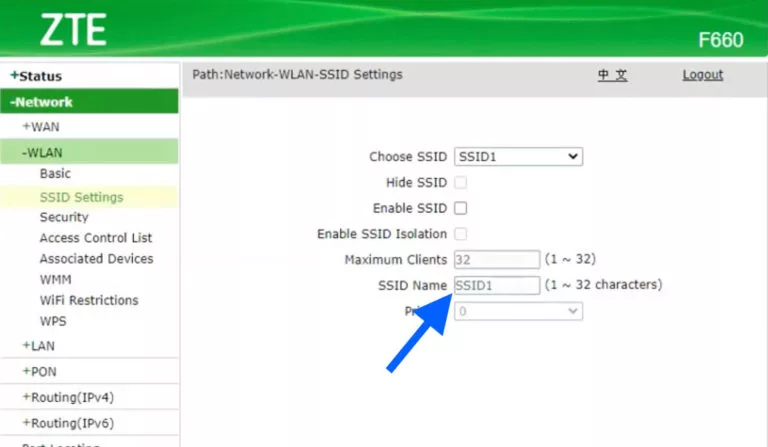
Follow the given steps and change the wifi network name.
Change WiFi Password on ZTE Routers:
If you want to change the password on your ZTE router then you will need to follow these steps.
- Open your browser and enter “http://192.168.1.1 or http://192.168.0.1” in the address bar.
- Enter the username= admin and password= admin.
- Click on the “Network” option which appears on the left side.
- Click on the “WLAN” option and select “Security”.
- Select “SSID1” from Choose SSID option.
- Select “WPA/WPA2-PSK” from the Authentication type.
- Write your new wifi password in the “WPA passphrase” option.
- Click on submit to save the process.

With these given steps and you can change the wifi password.
FAQs
The default IP address for ZTE routers is usually “http://192.168.1.1 or http://192.168.0.1”.
To log in to a ZTE router, you need the default IP address and login credentials. You can find these credentials in the router’s manual or on the back of the router.
With the ZTE router login, you can change various settings, such as the Wi-Fi password, network name (SSID), and other configurations.
Yes, it is important to understand how to log in to a ZTE router in order to manage your network and maintain its security.
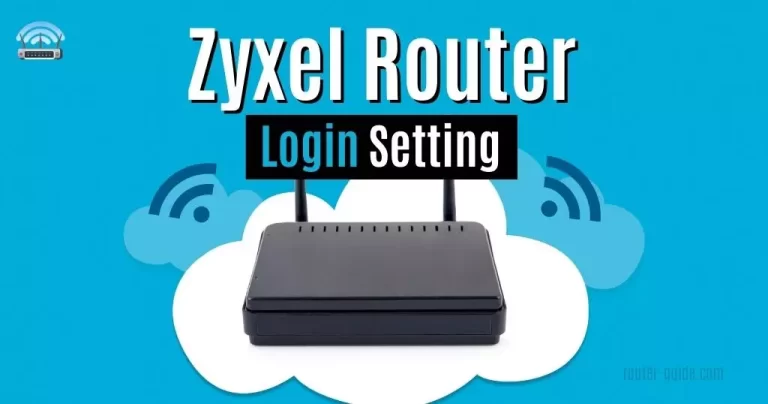
![TM Unifi Router Login [Access Your TM Unifi Router]](https://router-guide.com/wp-content/uploads/2023/03/TM-Unifi-Router-Login-768x404.webp)
![CenturyLink Router Login Guide [Login, Setup, and FAQs]](https://router-guide.com/wp-content/uploads/2023/02/CenturyLink-Router-Login-768x404.webp)


