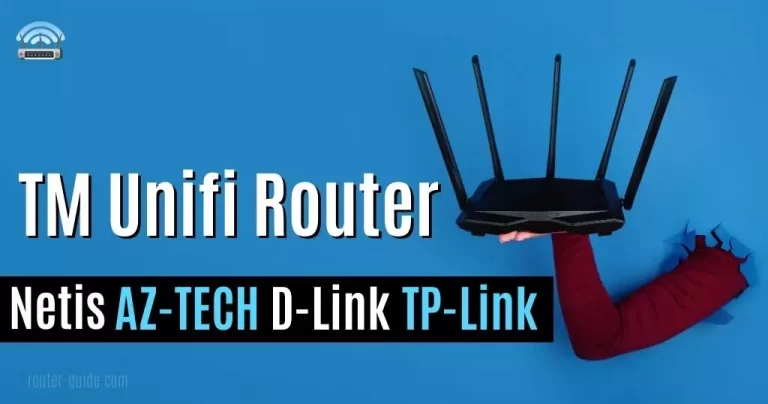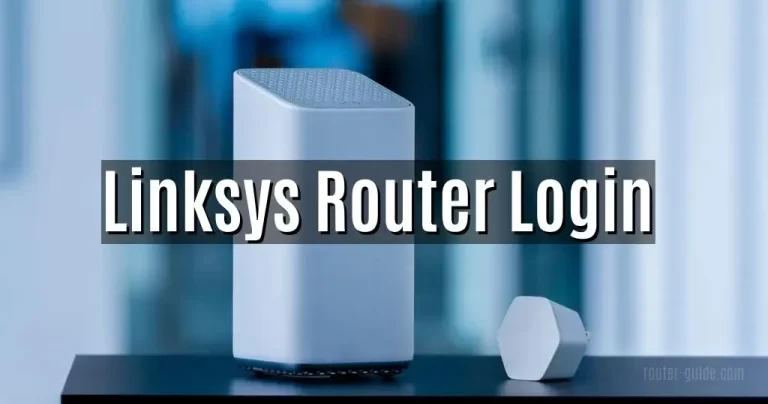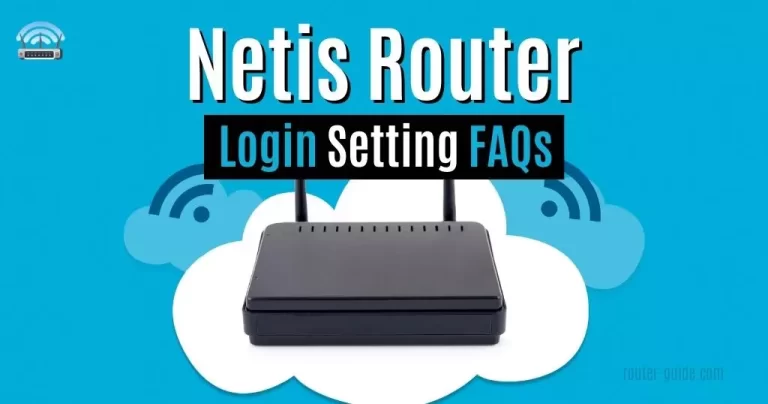PTCL Router Login – Change Your Network Name and Password
Enjoy the best telecom services in Pakistan with PTCL. Get access to high-speed internet, crystal-clear telephone services, and the latest in Smart TV technology. Make your life easier with PTCL – the leading telecom provider in Pakistan. Ptcl users can get access to their admin panel by using the 192.168.10.1 IP address. Follow the PTCL router login steps;
PTCL Login
To login to PTCL Router, click on IP and paste the password.
PTCL Default Username and Password= “admin“

PTCL Router Login Steps
To login to your ptcl router, you need to follow these given steps;
- Open the web browser on your device.
- Enter the “http://192.168.10.1/” IP in the address bar and click enter button.
- Copy and paste the Username= admin and Password= admin and click on the login button.
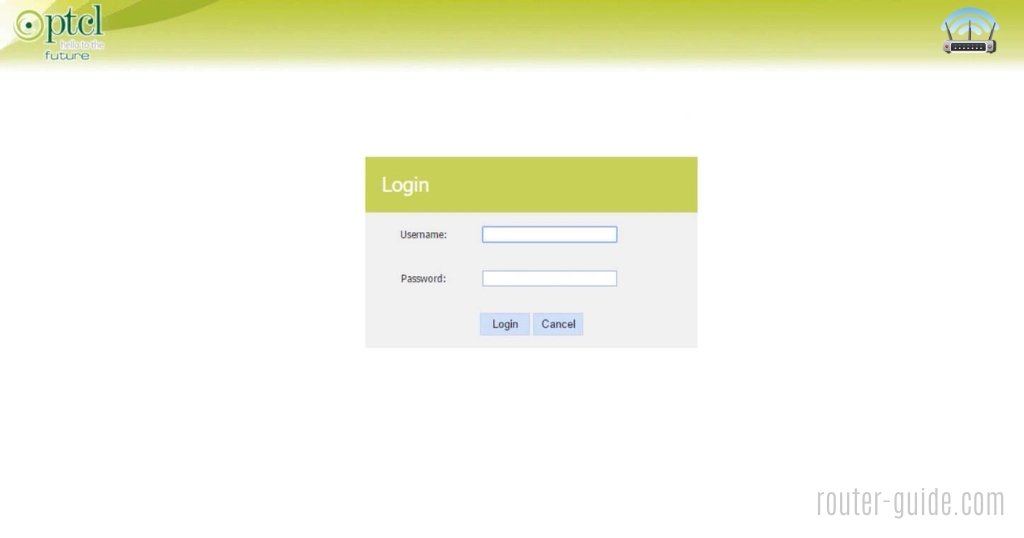
Remember one thing the default router IP address always prints on the back of the router. If your 192.168.10.1 IP doesn’t work then try the 192.168.1.1 IP address for login.
Ptcl Router Setting
After the login process, you will get the admin panel access where you can change ptcl wifi password and network name. Here are the process;
Change PTCL SSID:
To change the PTCL SSID, you need to do;
- Login to your router by following the above-mentioned steps.
- Click on “wireless”.
- Enter your new “SSID” in SSID.
- Click on the “Apply/Save” button.
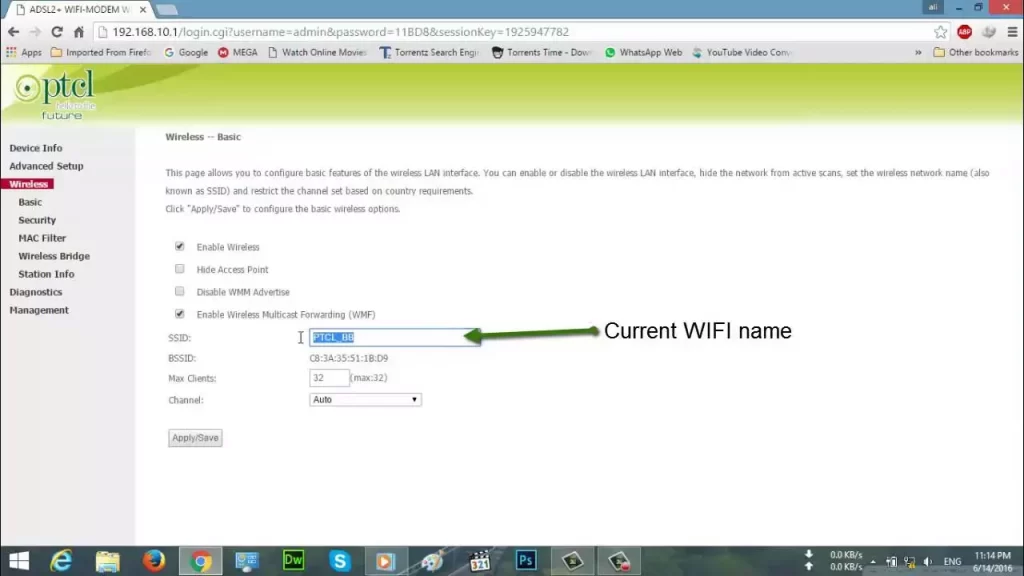
Change PTCL Wifi Password:
Here you need to follow the steps for ptcl password change.
- Login to your router by following the above-mentioned steps.
- Click on “Wireless”.
- Click on the “Security” option (appear in the dropdown of wireless).
- Enter your new secure password in the “WPA/WAPI passphrase”.
- Press the “Apply/Save” button to save the setting.
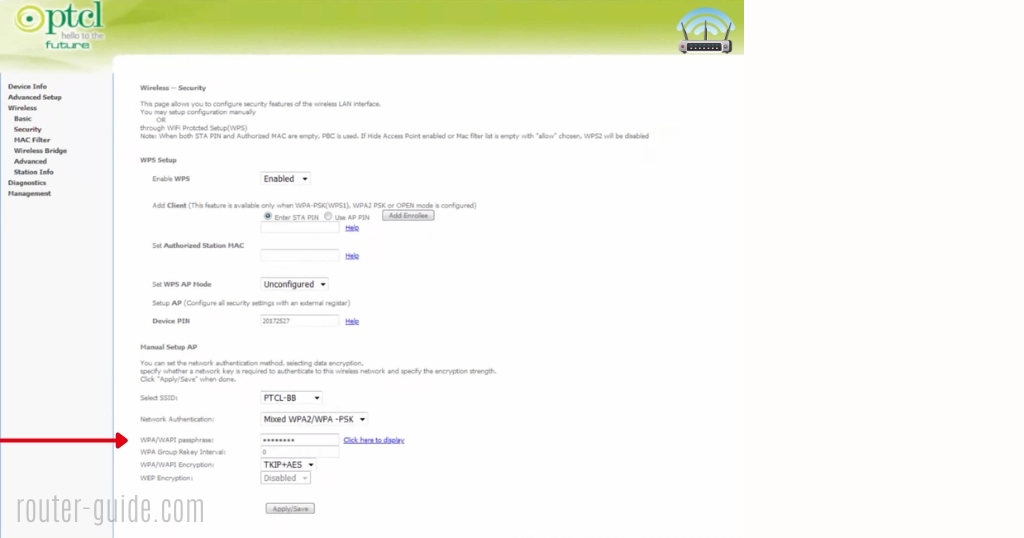
FAQs
Paste the 192.168.10.1 IP address in your browser search bar then enter username & password= admin and click on the login button.
The default username and password for ptcl router is “admin” for both.