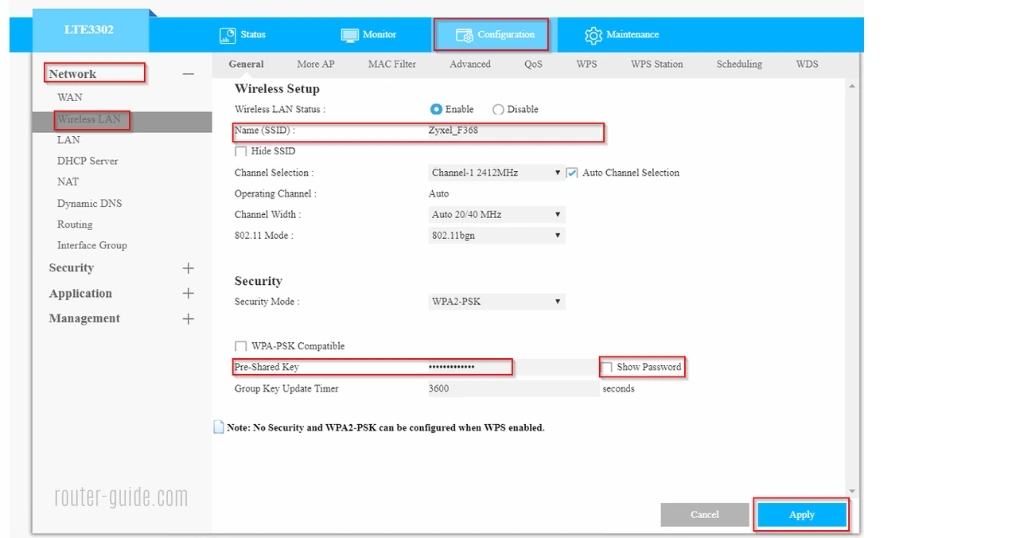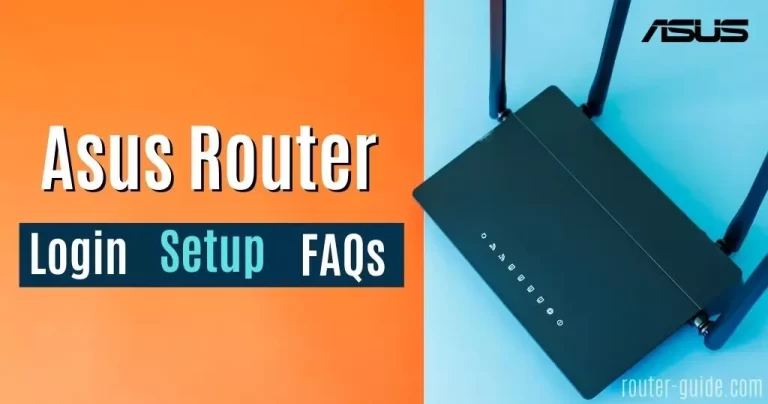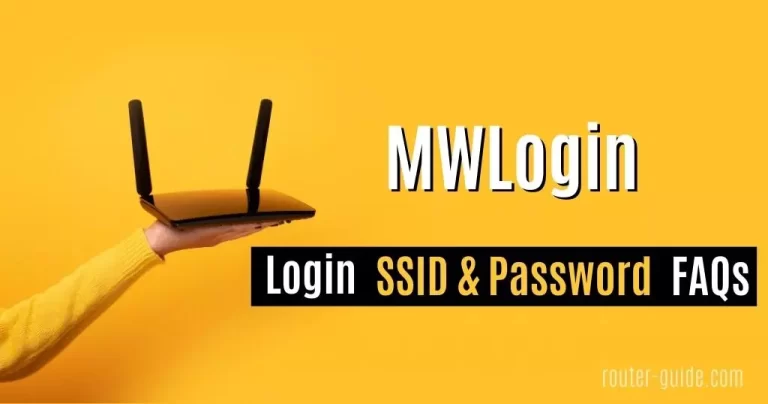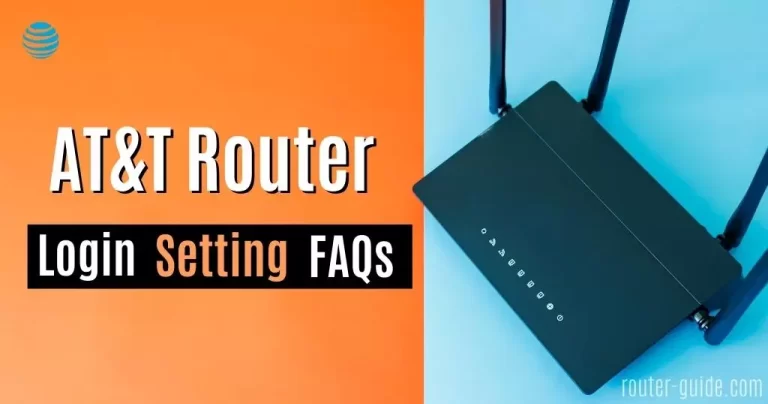Zyxel Router Login: Accessing the WebGUI
Are you having trouble logging into your Zyxel router? With just a few simple steps, you can access the Zyxel router admin interface to configure and customize your network settings. This guide will walk you through the Zyxel router login process and settings of the Zyxel router. With the help of 192.168.1.1 IP address, you can get the admin panel access.
Zyxel Login
To login to Zyxel Router, click on IP and paste the password.
Default Username= “admin” Password= “1234“
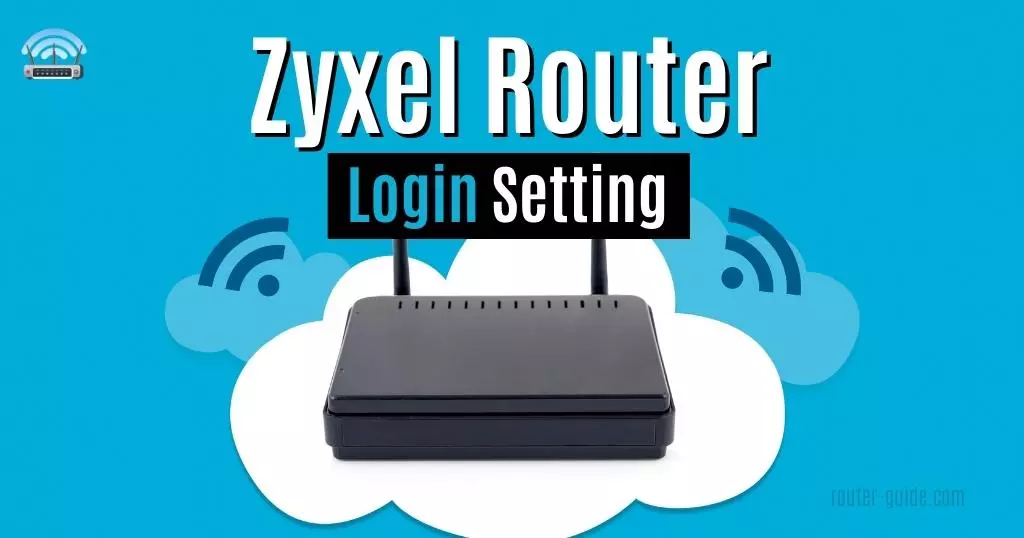
Zyxel Router Login Steps
Get started now and enjoy the benefits of a secure and reliable network! Follow the Zyxel login steps;
- Open your web browser.
- Enter 192.168.1.1 Zyxel IP address in your search bar.
- Username= admin & Password: 1234
- After entering the username and password, click on login.
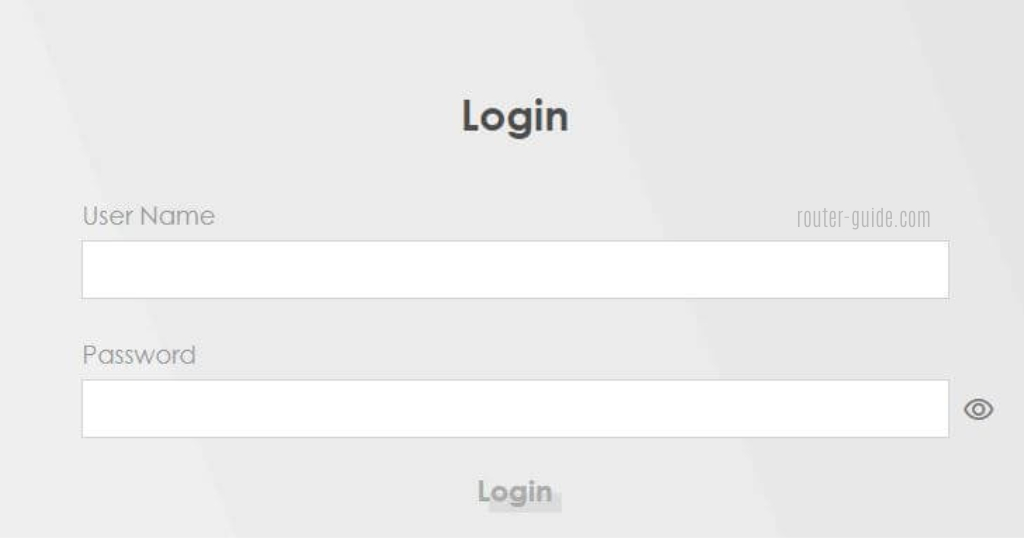
Zyxel Router Setup
With Zyxel router setup users can change wifi password and SSID. Follow the given steps of ZyXEL router settings.
- Login to your router.
- Go to the “Configuration > Network > Wireless LAN” field.
- Write your new SSID in the “Name(SSID)” field.
- Enter your new password in the “Pre-shared key” field.
- Click on the “Apply” button