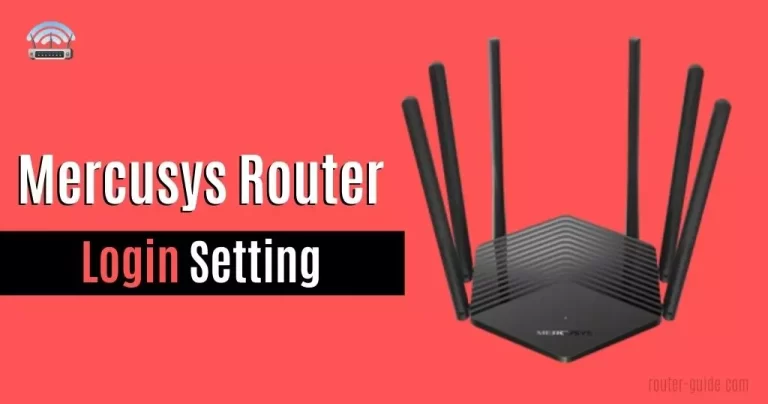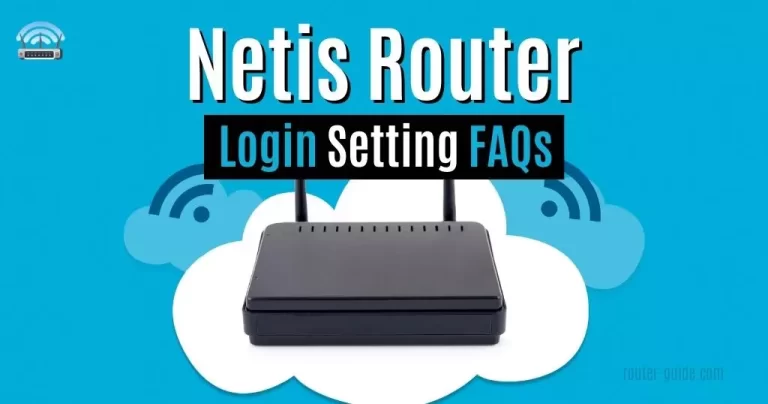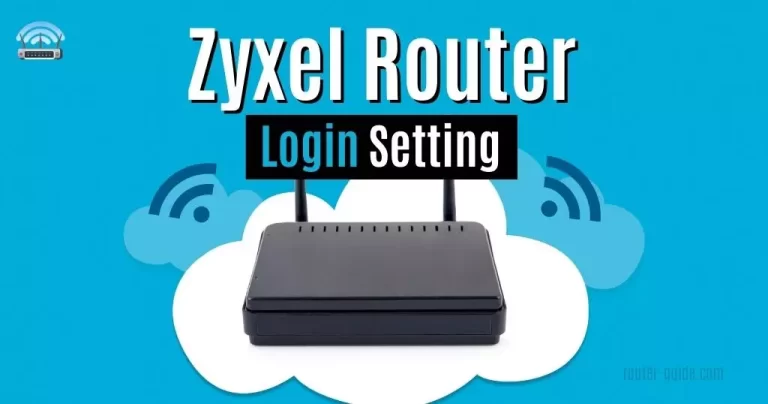Mwlogin – Mwlogin.net – Guide To Access Login Page and Customize Network
MWLogin.net is a web server embedded in Mercusys routers, that allows users to access the router’s admin panel via “http://mwlogin.net/ or 192.168.1.1”. After mwlogin users can change the Wi-Fi Network SSID, and mercusys Wi-Fi network password setting.
Mwlogin Login
To login to Mwlogin, click on IP and paste the password.
Default Username and Password= “admin“
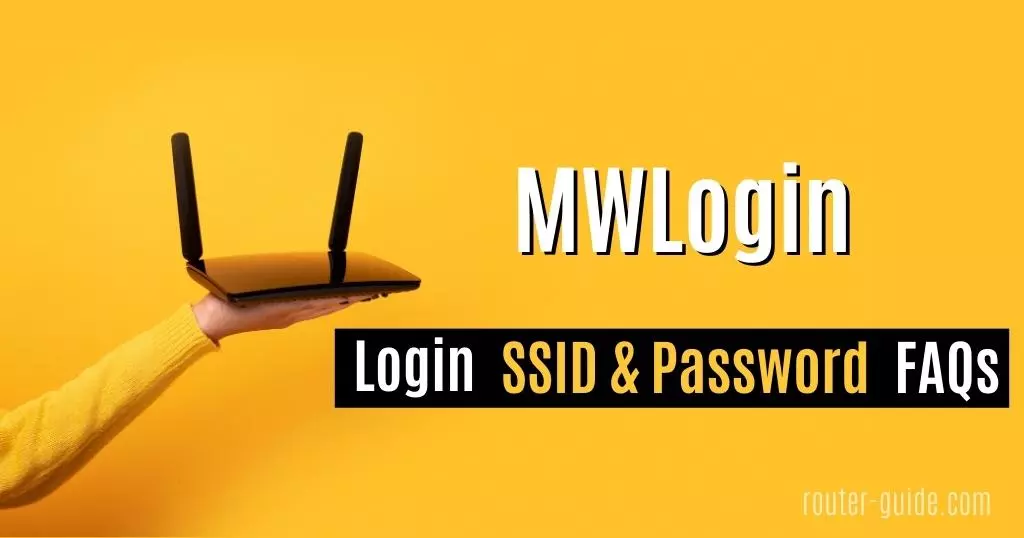
Recommend to Read: 192.168.1.1 [Exploring the IP: Login, Configure, Troubleshooting]
How to Login to Mwlogin.net? Mwlogin Process
To access the admin panel of the Mercusys router, follow these steps:
- Open your browser and enter “http://mwlogin.net or 192.168.1.1”.
- Enter your username= admin and password= admin.
- Click on the “arrow button” to login.

With these steps, you can easily login to your Mercusys router. After login, you can change the settings.
Change the Mercusys Wi-Fi Network SSID:
This process will be done after login into the mercusys router admin panel. When you get access to the admin panel then follow these steps to change the mercusys wifi network SSID.
- Open your browser and enter “http://mwlogin.net or 192.168.1.1”.
- Enter your username= admin and password= admin.
- Now click on the “Advance” tab.
- Click on the “Wireless” option.
- You need to enter your new “Wifi SSID”.
- Click on the “Save button”.
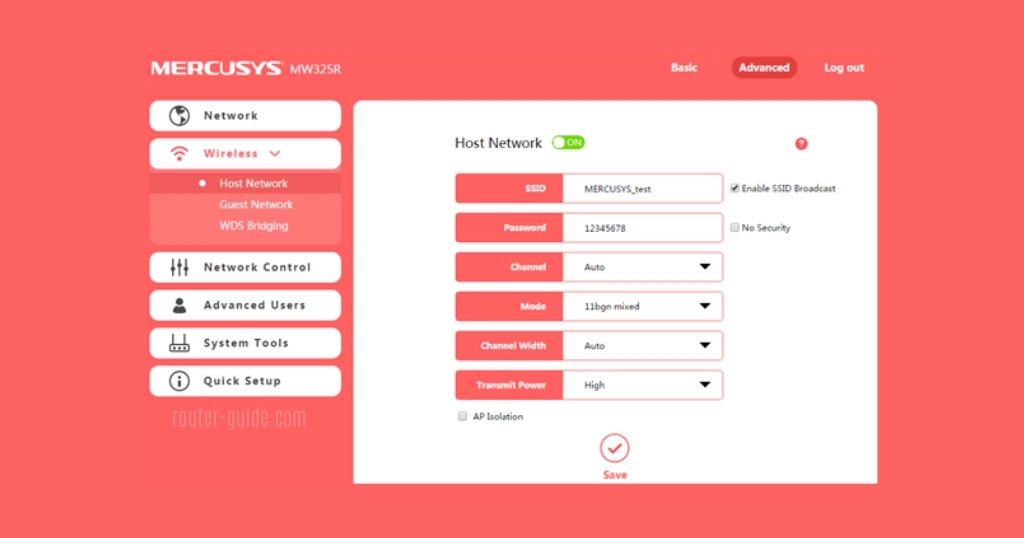
With these simple steps, you can easily change the mercusys wifi network SSID.
Change the Mercusys Wi-Fi Network Password:
As above this process will also be done after login into the mercusys router admin panel. When you get access to the admin panel then follow these steps to change the mercusys wifi network password.
- Open your browser and enter “http://mwlogin.net or 192.168.1.1”.
- Enter your username= admin and password= admin.
- Now click on the “Basic” tab.
- Click on the “Wireless” option.
- Enter your new “wifi password” in the “password field”.
- Click on the “save button” to save the settings.
By following these simple steps you can easily change the mercusys wifi network password.
FAQs
The default IP address for MWLogin is “http://mwlogin.net/ or 192.168.1.1 or 192.168.0.1“.
The login credentials for MWLogin are typically the username “admin” and a default password.
To log in to an MWLogin router, enter the default IP address (http://mwlogin.net/ or 192.168.1.1) into a web browser, enter the login credentials, and then click on the “Log In” button.
Through MWLogin, you can change various settings, including the Wi-Fi password, network name (SSID), and other configurations.
Understanding how to log in to an MWLogin router is an important aspect of managing your network and maintaining its security.