All routers come with a web-based administration management interface, giving users the ability to customize their network by making changes to various router settings. From changing your “Wi-Fi network name and password” to managing guest users, each router brand has its own default IP address like 192.168.1.1, 192.168.0.1, 10.0.0.1, and a specific method for accessing the settings page. This gives users the flexibility to configure their network settings according to their individual needs. Users can only access the device after the default router login process.
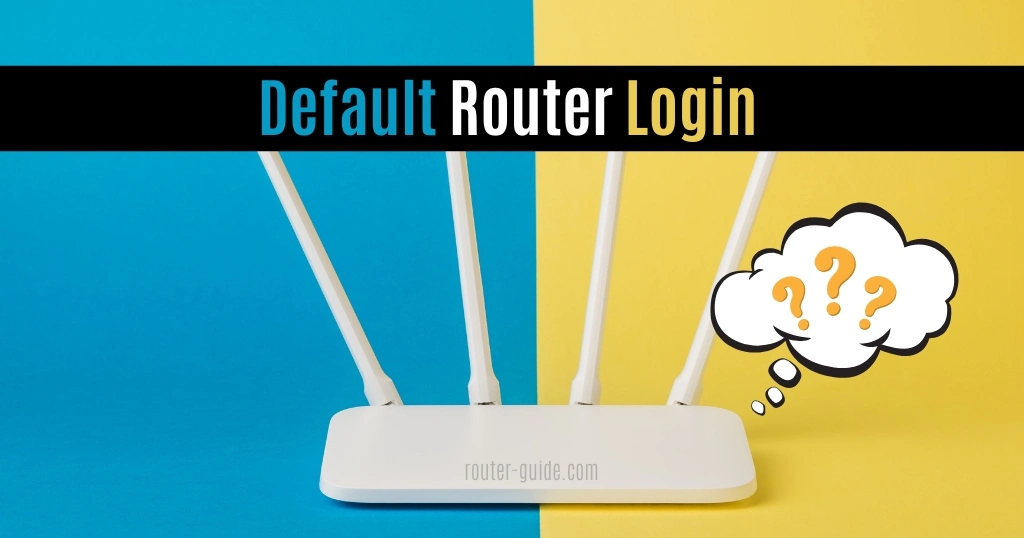
Here we share the router’s list which most users use. You just click on the router name which you use and want to get the default router login. You will get the detail of the modem login.
Default Router Login FAQs
To log in to your router, enter its IP address into your web browser and enter the username and password when prompted.
A router login page is a web page that appears when you try to access your router’s settings, prompting you to enter a username and password to log in.